How to create and edit content?
Generating texts
Open the Content Creator, select a text type and a topic, and then click on ‘Generate new’. 5 new texts are then generated immediately.
Please note: in the free ‘Beginner’ plan, you can only create two different text types. In the ‘Advanced’ plan, there are currently nine, soon to be ten.
Edit generated texts yourself
You can customize the generated texts as you wish. To do this, click on the small pencil symbol on the right above the text to be edited.
Inserting links in texts
You can also insert links into your texts, and you do so like this:
- Click on the pen symbol in the top right of the text area of the text you are editing. This opens the text editing function.
- Place the cursor at the point in the text where you want the link to appear.
- Insert the link there.
Important: Copy the link exactly as it appears in the browser line, including the ‘https://’ at the beginning.
But be careful not to insert too many links. Facebook and other social networks penalise posts with external links because these links tempt users to leave the platform, which is obviously not in the interest of the platforms.
Adding hashtags
Of course, you can use the text editing function to add additional hashtags. Please note that you can use a maximum of 30 hashtags per post, as Facebook and Instagram do not support more tags. If you try to add more than 30 hashtags, you will receive an error message and posting will not be possible.
Combine texts with images
The Content Creator uses the markero AI to automatically combine compatible image material with the selected topic and text type, if available. You can change the image source via the drop-down menu at the top right.
Please note: Image material is not available from all image sources for every type of text.
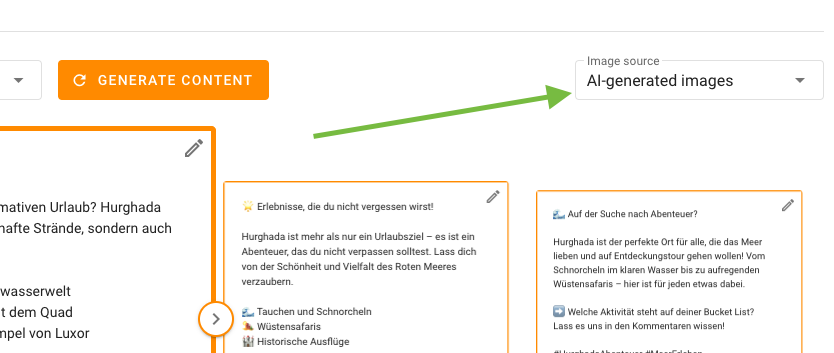
I need more text and images - what can I do?
Beginner Plan (free)
As a user of the free Beginner Plan, you can switch to the Advanced Plan at any time. In the Advanced Plan, you get 50 images and 50 texts per month. This gives you more flexibility and options for your marketing to reach even more people.
Advanced Plan
If you reach the limits even with the Advanced Plan, just write to us at [email protected].
