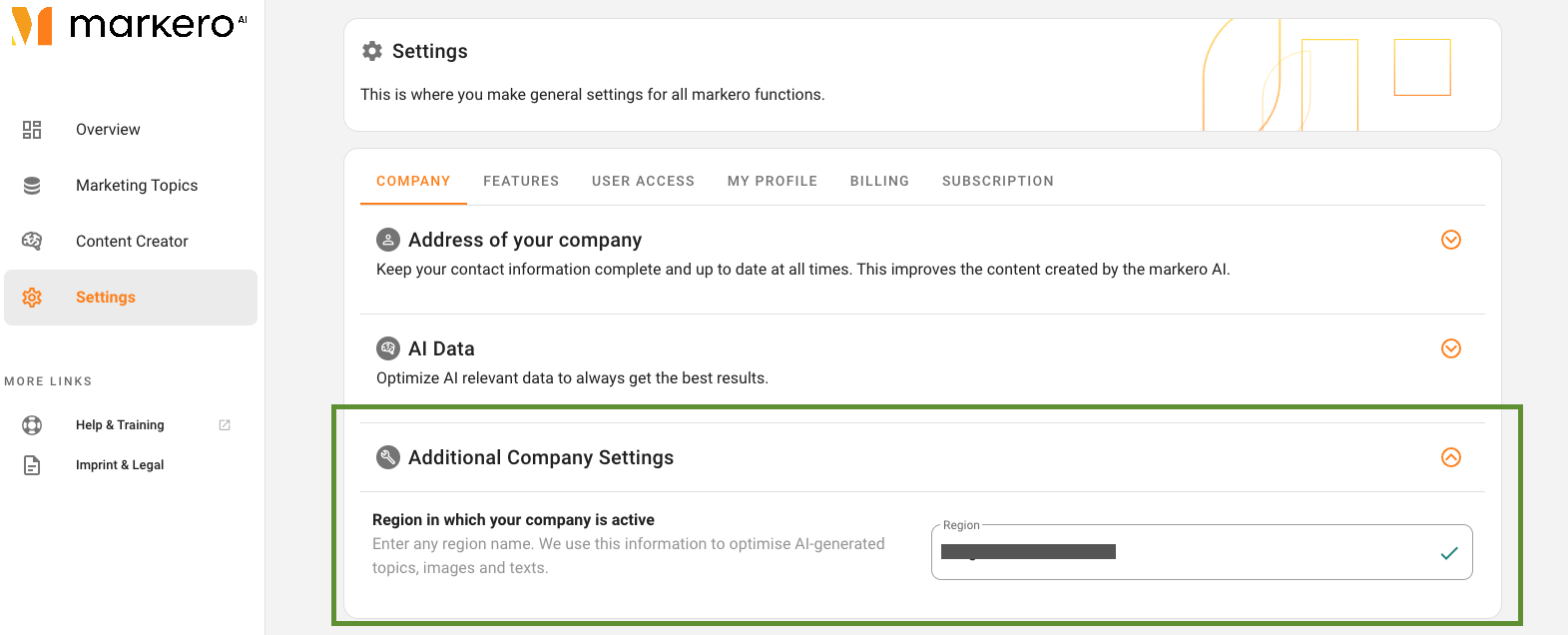Update and expand information
The markero AI needs some basic data to generate customized marketing topics, images and texts. The more precise and detailed this data is, the better the content that the AI generates for you.
Where did markero get the data about my company?
You entered the data required by the AI yourself during your registration. This information included the following:
- The country in which your company is based
- The company website
- The industry your company is in
- A description of your company and its products or services
How do I edit this data?
To edit this data, follow these steps:
- Open the settings of the Markero app. You will find the corresponding button in the left-hand navigation.
- In the settings, open the "Company" tab if it is not already visible.
- Open the "AI data" section.
- Look at the data shown there and update all fields. Pay particular attention to a description of your company and its products or services that is as detailed as possible.
The more detailed your information, the more precise and individual the marketing content generated by the AI, such as texts and images, will be for you.
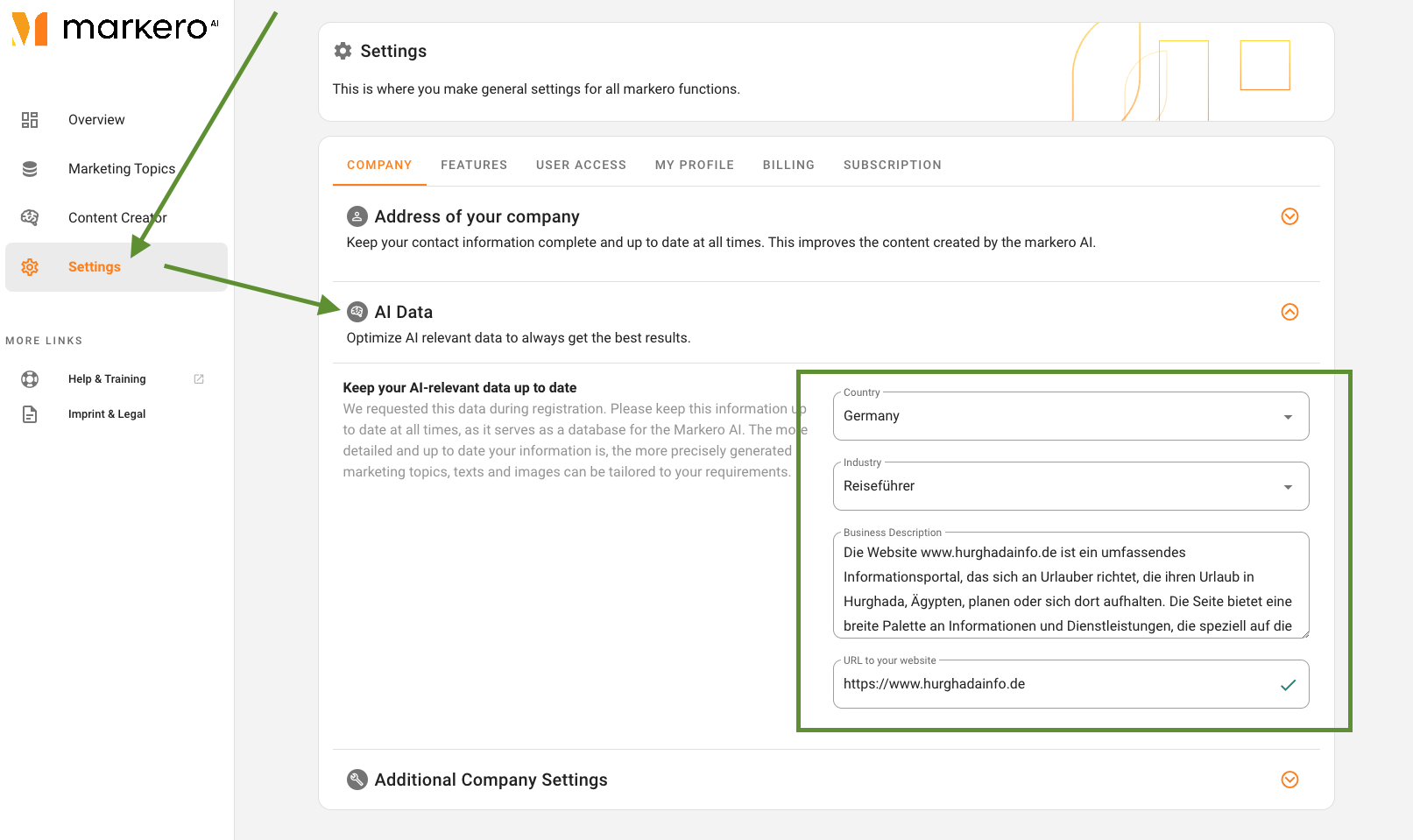
Further specifying texts and images
To tailor AI texts and images even more precisely to your company, you can provide additional information in the "Additional company settings" section.
- Open the Markero app settings and go back to the “Company” section.
- Open the “Additional company settings” section.
- Enter the region in which your company is active or has its catchment area.
This information also helps the Markero AI to generate customized content for you.